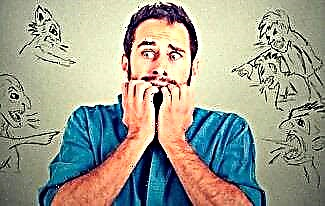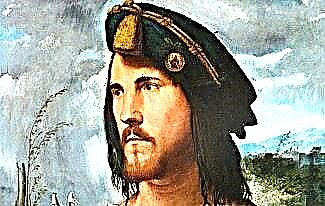What is ping? This word is often found on the Internet. Especially often it can be heard among gamers and programmers.
In this article, we will take a closer look at the meaning of this term and the scope of its use.

What does ping mean
Ping is a special computer program (utility) needed to check the integrity and quality of connections from the Network. It comes with all modern operating systems.
The word "ping" has 2 similar definitions. In colloquial speech, this means checking the quality of the Internet channel for signal speed. The higher the speed, the better the channel, respectively.
And if, for example, the speed of the signal is not so important for the game of chess, then it is of great importance in cases when the game is played at a fast pace (shooting games, races).
Let's say a player needs to destroy a target with lightning speed. By pressing the shot key, the signal from the program on your PC passes through the entire Network to the server where the game is running. Thus, the signal speed can be completely different.
Often in colloquial speech, the word "ping" is used in relation to the speed of response. In simple terms, how quickly the signal from your device reaches another computer (or server), and then returns back to you.
How to check ping
As mentioned earlier, the word "ping" has 2 meanings. We have just discussed one of them, and the second will be considered now.
The fact is that today there is such a utility as - "ping", installed on all operating systems. It helps to send a test message to any resource with an IP address, as well as calculate the time it takes for it to return back.
Actually, this time period is called ping.
To check the ping, you can use the "speedtest.net" resource, thanks to which you can get acquainted with a number of other technical data.
It should be noted that the "ping" speed depends a lot on your ISP. If it seems to you that your ping is too high, you can contact the technical support of the provider.
You may be given some useful advice or remote assistance. As a last resort, you can simply change the provider to a better one.
It is also important to note that many other factors can contribute to the degradation in response speed. For example, if you download files from the Internet, it is likely that your game may freeze.
Also, the speed may drop due to the fact that several active devices are connected to the router.